Found this while playing with InstantRails, might be handy if you are in the same situation as well.
- Install InstantRails.
- Unzip to C:\InstantRails. Spaces in path name will not work, also, Windows Compression option might have problem in extracting the file, use other options like 7zip, or winzip instead.
- After extraction, double-Click on InstantRails.exe file in the folder. A message pop-up to confirm on regenerating the configuration files. Click on ok.
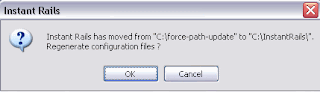
- And so, InstantRails started.
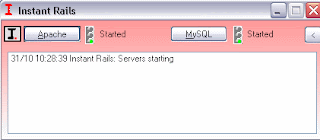
Next up will be updating gem version as well as installation of Rails. Now, if you are not behind a firewall, that will be pretty straightforward, just do these,
Rails Application > Open Ruby Console Windows, type
- C:\InstantRails> gem update –system
- C:\InstantRails> gem install rails –include-dependencies
However, if you are behind a firewall, then you will have to do set the http_proxy first.
set http_proxy=http://username:password@proxy.whateverthename.com
then, you should be able to do the normal
- C:\InstantRails>gem update –system
- C:\InstantRails>gem install rails –include-dependencies
No comments:
Post a Comment