First thing first,
1.install Django and
2. create a new project
3. within the project, create an application called "blog".
First part no problem, Django installed.
Now, I need to decide to use the existing "myproject " which I created for the polls app, or to create a new one. Without too much hesitation, choose to start a new project, just to avoid any complication in troubleshooting problem if they arise. So, now the one thing left is to create "blog", alright.
So I type the following command,
C:\Python24\Django-0.91\django\bin>django-admin.py startproject myblog
And get the "myblog" folder created as seen in the screenshot below.
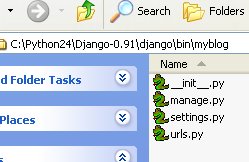
Create a database for the blog, in my case, I use MySQL, so use phpMyAdmin to avoid having to use my lazy finger type in all the command, just like this to create a database, named "blog-db".
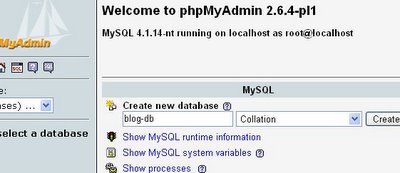
Edit the "settings.py" file under "myblog" so it point to the correct database,
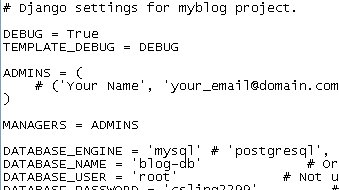
To create all the tables in the database, type this command.
C:\Python24\Django-0.91\django\bin\myblog>manage.py init
Nothing happen in the dos screen, but check the "blog-db" database, a few tables have been created.
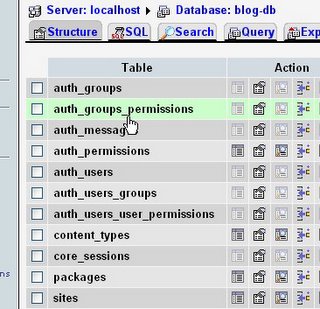
Next...creating the blog application.

No comments:
Post a Comment